
CommBox OS
Available on the Classic S5, S4 and Classic S4+
Your screen, your way.
CommBox OS turns every interactive display into a personal workspace. Log in securely, access your cloud files instantly, and personalise the experience to match your workflow. Whether you’re teaching, presenting, or collaborating, CommBox OS makes it effortless.
-
Simple, intuitive design
-
Customisable interface
-
Built with feedback from real teachers & professionals
Personalisation & Accounts
Your CommBox, your way — every time you log in.
One-step login
Scan a QR code and sign in with your Microsoft or Google Account.

Secure sessions
Choose how long you stay logged in, with automatic logout at the end.


Cloud-ready
Save whiteboard sessions and access your files instantly via OneDrive or Google Drive.

Secure logout anytime
Peace of mind in
shared classrooms and meeting rooms.
Core Tools
Powerful built-in apps for teaching, presenting, and collaborating.
Apps for Education & Business
Interactive tools, designed with feedback from real teachers and professionals.


Phonemes
Front-of-classroom tool aligned with the Australian National Curriculum. Supports early literacy from kindergarten through to upper primary school.
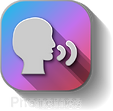

Key Specs
Interactive tools, designed with feedback from real teachers and professionals.
Android 14
CommBox OS is powered by Android 14, the latest version of the popular operating system, providing a stable and secure foundation for your CommBox.
Connect
Connect any device and screenshare wirelessly via Miracast, Chromecast, or Airplay. Seamlessly share content instantly with colleagues, students, clients or visitors.
Personalise
Use CommBox Accounts to log in with your Microsoft or Google account. Change the apps on the home screen and sidebar, add your own wallpaper background and set up shortcuts for quick access to your favourite apps and web links.
Intuitive
Designed in collaboration with the CommBox Crew to be simple and intuitive to use, CommBox OS has been designed to meet the needs of real people across a wide range of professions.
Compatible
CommBox OS is available, and comes pre-installed on the Classic S5
Controls
Use the intuitive interface to control the volume and adjust the stand height directly from the screen of your CommBox screen with ease.
Warranty
Enjoy peace of mind knowing that your screen is backed by our 5-year onsite swap-out warranty.
Exclusive to the CommBox Classic S5. Available Now!
NEW: Goanna 3.5

Goanna 3.5 is our biggest OS update yet – packed with new AI-powered features, smarter security, and deeper personalisation.
Highlights include:
-
AutoFill – Securely store logins and never type passwords on-screen again.
-
CommBox AI Toolkit – AI Stylus, Ask AI, Circle & Go, Live Subtitles, Calculator Pro, AI Whiteboard tools, and CommBox Explore app.
-
Primary User Mode – Stay signed in all year with lock screen security.
-
Editable Lobby – Customise screens with school/brand colours, logos, and widgets.
-
Smarter Sessions – Different timeouts for staff vs. guest logins.
-
Whiteboard Enhancements – New fonts, curriculum handwriting lines, music staves, and accessibility tools.
-
New Apps & Improvements – Sticky Notes, upgraded Rewards & Spinner, new Posters, CSV import for classrooms.
-
Security Updates – Latest Google patches, Trustwave penetration tested.
(S5 Only)
Sensor Box (Optional Accessory)
Pair your CommBox OS screen with the CommBox Sensor Box.
Experience
The CommBox
At CommBox, we believe that the experience is just as important as the product itself. That's why we offer the CommBox Experience, an unparalleled level of care and support that sets us apart from other screens.
Our local Australia-based support team is available to help you every step of the way, providing expert training, guidance and troubleshooting whenever you need it. We even guarantee a same-day response if you get in touch before 3 PM AEST. Plus, with our CommBox warranty, you can rest easy knowing that your investment is protected.
We're committed to ensuring that you have the best possible experience with our products, and we're always here to help you get the most out of your screen.
Free virtual training
True onsite swap out warranty
Environmental
Commitment
Live Chat Support, Comprehensive knowledge base
Subscription Free
Trust & Security










